Assigning Keys Or Buttons To Our Custom Commands
Once installed correctly, you need to start a glider flight in order for some custom commands to be registered in X-Plane. The commands start with x-winch and will allow you to assign either a keyboard key and/or a joystick button to the winch launch initiation function, bring up the pop-up window, and a couple of other things. Let’s go through them here.
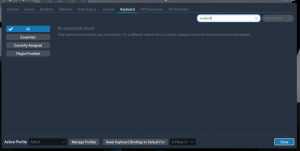
First, if you are using a custom profile, make sure you have it selected (bottom left) and DO PLEASE NOTE – if you have separate profiles for individual gliders, you’ll need to do what follows for each profile
.
1) In the top half of the screen – where it says “Search Commands” type in X-Winch”
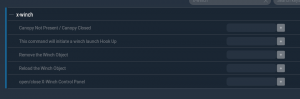
2) You will then see the 5 assignable commands appear using the box to the right of each line and can then enter the keystrokes you want to use to invoke the various X-Winch options.
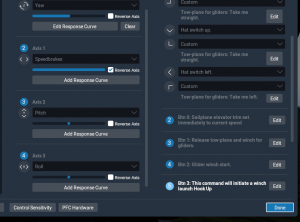
3) You can repeat this exercise for joystick buttons as well. There are usually some spare buttons on a glider joystick profile that can be used – since we are a friendly bunch and tend not to want to drop bombs or shoot at other aircraft. Here’s a typical setup.
4) The 1st assignable option is a special command used to declare “Canopy Not Present”. From the feedback we received after the initial release, it was clear that a lot of simmers had some open cockpit gliders that they liked to fly but the script was failing the canopy closed test because there was no canopy to close. In real life, when you reach the part of the pre-flight checks that deals with the canopy, it is usual to declare “Canopy Not Present” . So – in order to preserve the integrity of the pre-flight checks, we created an assignable command “Canopy Not Present/Canopy Closed”. Simply click that key or button when you reach the canopy part of the pre-flights and internally, X-Winch will close the non-existent canopy for you and allow the launch to take place. Click here to jump to the section on pre-flight Checks.
NOTE – if you have an old glider that was built for X-Plane 9, and doesn’t have a canopy open/close switch – use the “Canopy Not Present/Canopy Closed” option as a work around. X-Winch has been designed unashamedly with VR in mind and we fully expect all future aircraft designs to incorporate canopy opening and closing. For now – some aircraft will work beautifully, some won’t.
HANDY TIP – If you’re in VR and don’t need your hat switch – why not assign it to control the direction of the tow plane.

